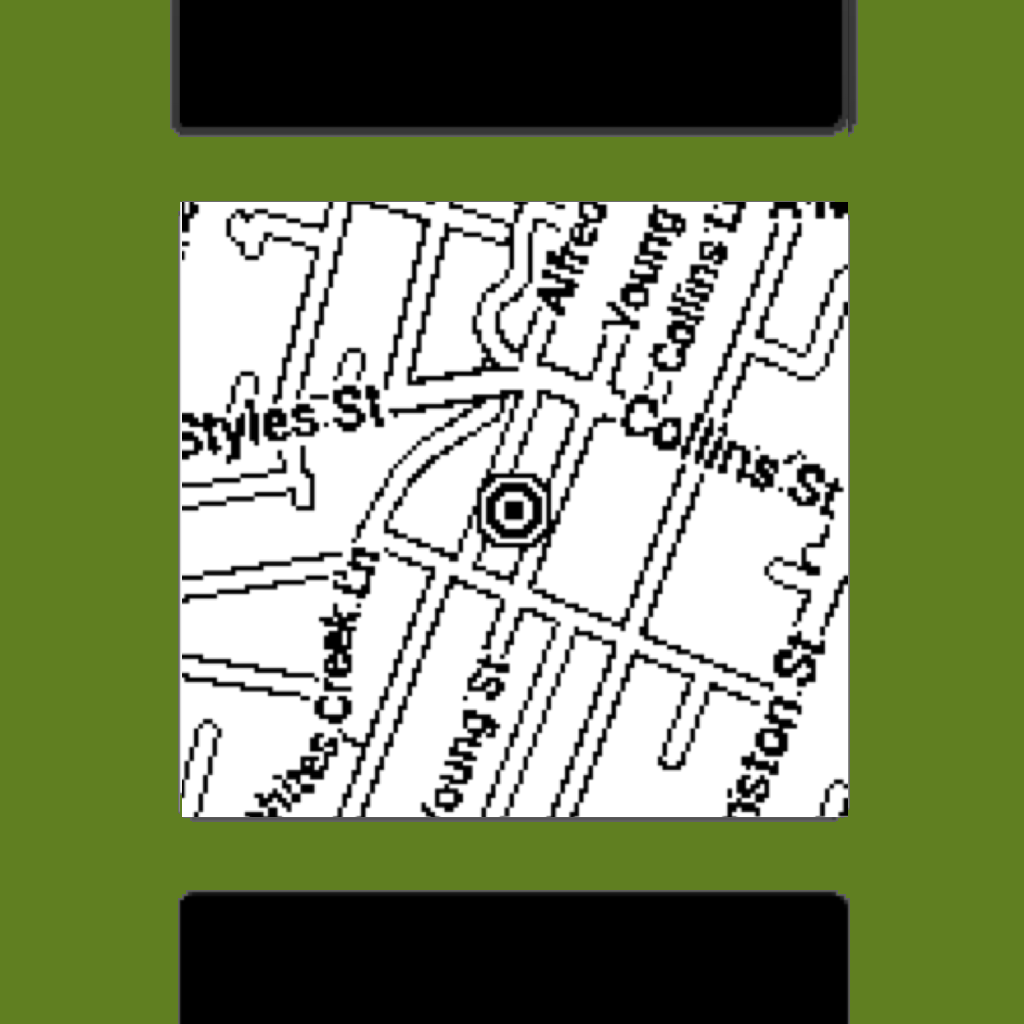|
|||
|
(formerly known as PebbGPS) Put a mini map on your Pebble smart watch, and get turn-by-turn directions to a destination! Please also install the watchface from the Pebble App Store. Instructions: - Main mode: Map + current address at bottom - Hit up button: Turn-by-turn arrow + instructions - Hit down button: Turn-by-turn arrow + map - Hit middle button: Pops up a menu for zoom, grayscale and GPS controls. Keep hitting middle to rotate through and/or dismiss - Turn-by-turn requires a destination to be set in the iOS app first! Map types: Terrain, Satellite, Hybrid and Streetmap Map depth: Black&White, Grayscale, or color Walking and driving directions Optional buzzes to alert you to upcoming turns Address book integration Control zoom level and map depth from the watch Built-in battery saving techniques: - Phone GPS shuts off after a few minutes if not using the watchface. - Intelligent background updating to minimise CPU time in the background (iPhone 5 or later) Please note: You can only have one third-party iOS app talking to your Pebble at once. Continued use of GPS running in the background can dramatically decrease battery life. MapsGPS uses data to download maps and directions. A wifi or cellular connection to the internet is required. Turn-by-turn directions is available in most countries, but not completely worldwide - please see this list to see if your country is supported: https://www.apple.com/au/ios/feature-availability/ © © Nathan Oates |
You are here: Home // ナビゲーション // MapsGPS for Pebble – Smartwatch maps and directions – Nathan Oates
MapsGPS for Pebble – Smartwatch maps and directions – Nathan Oates
6月 20, 2015 | コメントは受け付けていません。Tags: Navigation