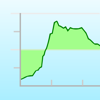|
|||
|
Elevation Chart is a tool used to get the elevation of any place on the surface of the Earth. You’re able to place a pin anywhere on the map to view it’s elevation in feet or meters along with its longitude, latitude, and address. You can also place two pins on the map to see the elevation profile and walking distance between the two points. • #1 in Mexico and other 5 countries, #2 in United States, and top 10 in 12 countries (iPad Navigation) ===== Features ===== • Show the elevations between two points in profile view, more visualization! • One tap to show the elevation of your current location • Get elevation of any place on earth by: 1) touching the location on the map; 2) search by address/name • Show Walking Distance between two points if available • Show Ellipsoidal Distance (according to Vincenty's formula) as label of x-axis • Show elevation in feet or meters • Work on iPad, iPhone, and iPod Touch ===== Known Issues ===== - In some situations, the Walking Distance which get from maps.googleapis.com is obviously wrong, compare to the Ellipsoidal Distance. - Limitations of elevation query: 2,500 requests per day; 50 requests per second. ===== Requirements ===== Internet connection. ===== Video Tutorial ===== Pick one of the following: • https://appbead.com/app-elevation-chart.html • http://youtu.be/o1T9-prX9Dg © © 2010-2017 AppBead |
You are here: Home // ナビゲーション // Elevation Chart – Draw Profile View by Touchs – Nianliang Mo
Elevation Chart – Draw Profile View by Touchs – Nianliang Mo
10月 18, 2018 | コメントは受け付けていません。Tags: Navigation